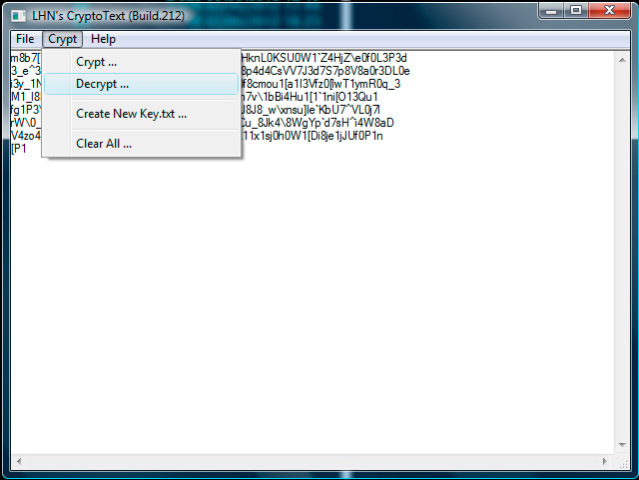LHN's CryptoText 1178
Free Version
Publisher Description
This is LHN's CryptoText, a free and easy to use file editor that simply allows you to crypt
and decrypt your messages.
For example you can decide that only some people can read a post that you leave on a social
network. All you have to do then is to distribute the personal key.txt at those peoples and
then start to paste crypted text instead of normal messages.
Using cryptotext with the provided key they will be able to decrypt your messages.
Some friends will getting mad about what you are writing, others should ignore, but only those that have the key will decrypt the message you've written!
But.....where can I use such a software?!?
* In many places.. use your fantasy:..
* Inside social network posts
* Inside group email of yor Jobplace
* Inside forums for an elite group taken from the others
It seems to be difficult ? What should I do?
* No, the software is Free and do not require any kind of installation or
Administration privileges. Unzip and launch.
* Save it inside your usb pen to have always a backup.
* Just try it . It's more difficult to explain than to use... ;-)
About LHN's CryptoText
LHN's CryptoText is a free software published in the Encryption Tools list of programs, part of Security & Privacy.
This Encryption Tools program is available in English. It was last updated on 27 March, 2024. LHN's CryptoText is compatible with the following operating systems: Windows.
The company that develops LHN's CryptoText is Infusible Brain Soft. The latest version released by its developer is 1178.
The download we have available for LHN's CryptoText has a file size of . Just click the green Download button above to start the downloading process. The program is listed on our website since 2012-06-01 and was downloaded 29 times. We have already checked if the download link is safe, however for your own protection we recommend that you scan the downloaded software with your antivirus. Your antivirus may detect the LHN's CryptoText as malware if the download link is broken.
How to install LHN's CryptoText on your Windows device:
- Click on the Download button on our website. This will start the download from the website of the developer.
- Once the LHN's CryptoText is downloaded click on it to start the setup process (assuming you are on a desktop computer).
- When the installation is finished you should be able to see and run the program.